[React] Props 와 State
Props란?
- Props는 Properties의 줄임말이다.
- 상속하는 부모 컴포넌트로부터 자녀 컴포넌트에 데이터등을 전달하는 방법
- Props는 읽기 전용(immutable)으로 자녀 컴포넌트 입장에서는 변하지 않는다. (변경하고 싶으면 부모 컴포넌트에서 state를 변경 시켜야한다.)
Props의 사용
//App.js
const App = () => {
return <Text text='Hello world!'/>
//Text.js
const Text = ({text}) => {
return <div>{text}</div>
}위의 코드는 부모 컴포넌트(App)에서 자식 컴포넌트(Text)에 Props를 사용해서 “Hello world!” 라는 문자열 데이터를 전달했다.
여러개의 Props 와 defaultProps
- 부모 컴포넌트에서 여러개의 props를 넘겨줄 수 있다.
- props 내부의 값을 조회 할 때, 비구조화 할당 문법을 사용하면 간결하게 작성가능하다.
- 컴포넌트에 props를 지정하지 않았을 때, 기본값을 설정하고 싶으면
defaultProps값을 설정한다.
App.js
import React from 'react';
import Hello from './Hello';
import './App.css';
function App() {
return (
<>
<Text text="Hello world!" color="red"/>
<Text color="pink"/>
</>
);
}
export default App;Text.js
import React from 'react';
function Hello({ color, name }) {
return <div style={{ color }}>{text}</div>
}
Hello.defaultProps = {
text: '기본값 텍스트 입니다.'
}
export default Hello;컴포넌트 태그 사이에 넣은 값 조회 - props.children
App.js
import React from 'react';
import Hello from './Hello';
import './App.css';
import Wrapper from "./wrapper";
function App() {
return (
<Wrapper>
<Text text="Hello world!" color="red"/>
<Text color="pink"/>
</Wrapper>
);
}
export default App;Wrapper.js
import React from 'react';
function Wrapper({children}) {
const style = {
border: '2px solid black',
padding: '16px',
};
return (
<div style={style}>
{children}
</div>
)
}
export default Wrapper;State란?
- 컴포넌트 내부에서 데이터를 전달하는 방법
- State는 변경 가능(mutable)이며, State가 변하면 re-render 된다.
- 변경하기 위해서는 useState에서 반환하는 Set 함수를 사용해야한다.
State의 사용
State 선언
const [변수명, Set함수명] = useState (데이터 초기값);- State를 사용하기 위해 useState라는 훅을 사용
- useState는 State변수의 초기값을 매개변수로 전달하여 호출하고, 배열을 반환하게 된다.
- 반환된 배열에는 초기값이 할당된 변수와 해당 변수를 수정하기위한
Setter가 포함되어 있다.
Counter.js
import React, { useState } from 'react';
function Counter() {
const [number, setNumber] = useState(0);
const onIncrease = () => {
setNumber(number + 1);
}
const onDecrease = () => {
setNumber(number - 1);
}
return (
<div>
<h1>{number}</h1>
<button onClick={onIncrease}>+1</button>
<button onClick={onDecrease}>-1</button>
</div>
);
}
export default Counter;- +와- 를 누르면 값이 1씩 올라가고, 내려가는 코드이다.
- useState를 이용해서 count를 State선언 후, set함수를 이용해서 1씩 증가시켰다.
App.js
import React from 'react';
import './App.css';
import Counter from "./Counter";
function App() {
return (
<Counter/>
);
}
export default App;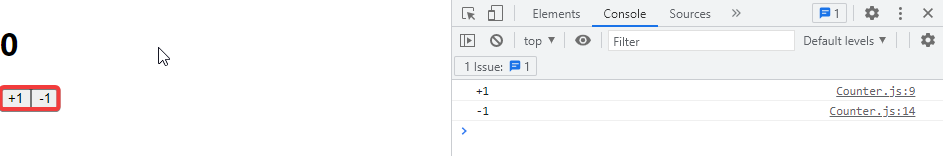
함수형 업데이트
- 기존값을 업데이트 할때, 함수를 등록하여 값을 업데이트 할 수 있다.
- 함수형 업데이트는 컴포넌트 최적화를 할 때 주로 사용한다
import React, { useState } from 'react';
function Counter() {
const [number, setNumber] = useState(0);
const onIncrease = () => {
setNumber(prevNumber => prevNumber + 1);
}
const onDecrease = () => {
setNumber(prevNumber => prevNumber - 1);
}
return (
<div>
<h1>{number}</h1>
<button onClick={onIncrease}>+1</button>
<button onClick={onDecrease}>-1</button>
</div>
);
}
export default Counter;참조
https://reactjs.org/docs/components-and-props.html
https://reactjs.org/docs/state-and-lifecycle.html
https://react.vlpt.us/basic/07-useState.html
7. useState 를 통해 컴포넌트에서 바뀌는 값 관리하기 · GitBook
7. useState 를 통해 컴포넌트에서 바뀌는 값 관리하기 지금까지 우리가 리액트 컴포넌트를 만들 때는, 동적인 부분이 하나도 없었습니다. 값이 바뀌는 일이 없었죠. 이번에는 컴포넌트에서 보여줘
react.vlpt.us
반응형